SneakSpeak
A messaging proof-of-concept prototype application for Android
SGN-35016 - Internet of things and media services
Created by Iiro Nykänen & Ville Vaarala
Presentation contents
1. Project idea and motivation
Desire to do something with Android and/or Node.js
Started thinking how the most popular messaging applications have a closed source server, and may or may not do stuff with your data.
→ How about a messaging application that lets you host your own servers?
2. Project implementation
- Android app - native code written in Kotlin
- Node.js backend - written using Sails.js framework
- Preliminary Iot-integration - Node.js package
- Messaging done via HTTP- and GCM-messages
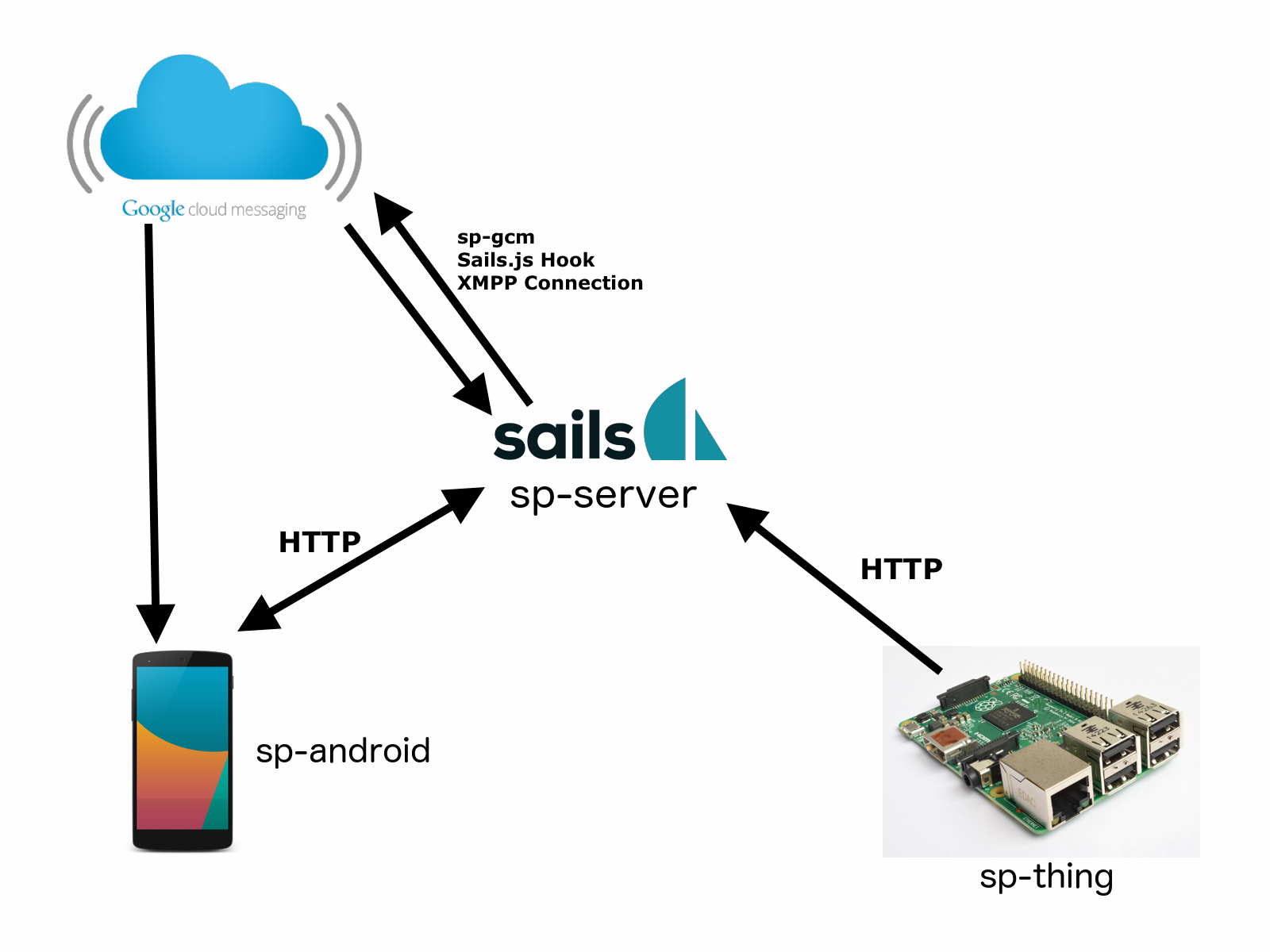
3. Android application
Provides ways to...
- register to multiple servers
- join or create channels
- send and receive private and channel messages
The code is available in GitHub, but it doesn't exactly follow good conventions...
Registration
Private messaging
Creating a channel
Channel chat
Joining a channel
Iot-integration
4. Backend
The Stack
- Server software: Node.js
- Framework: Sails.js
- Database: PostgreSQL
Users and channels are stored in the database.
Messages are just transmitted to the client app(s). They will never be stored in the database.
HTTP API
HTTP API provides endpoints for...
- Registering users
- Joining and creating channels
- Sending chat messages
API is documented in the sp-server/README.md file.
GCM XMPP Connections
sails.hooks["sp-gcm"].sendToChannel(channel, sender, message);
sails.hooks["sp-gcm"].sendToUser(receiver, sender, message);
GCM is used to transmit chat messages to client devices.
For the SneakSpeak application we forked and modified an existing GCM XMPP library and also wrote a custom Sails.js hook for our project.
Host your own server
git clone https://github.com/SneakSpeak/sp-server.git
cd sp-server
npm install
Create a project for your server on Google Developer Console. Also add API key for your server.
Update Google Project Number, Server API Key and your database settings as instructed in README. Start the server:
npm start
5. Iot-integration
Connecting IoT device to SneakSpeak
$ npm install git+https://github.com/SneakSpeak/sp-thing.git
var sneakSpeak = require('sp-thing')(
serverURL, userToken, channelID, thingName
);
var measurement = measureSomething();
sneakSpeak.send(measurement);
6. What we learned?
- Messaging applications require quite a lot of logic code
- Reading documentations is a pain in the bottocks
- Quality of NPM packages might surprise you 😱
- GCM is very unreliable
- Debugging Android can be a infuriating
7. Possible future improvements
- More maintainable codebase
- Security improvements
- Better Iot-integration
- Removal of GCM, adoption of e.g. websockets
THE END
- Sources available in GitHub
- Demo server running on Heroku: sneakspeak.herokuapp.com
- Slides created using reveal.js, available at sneakspeak.github.io
Questions?